Have you ever wanted to reward the people who collect from you? Or had some other reason to send out NFTs in mass quantities? Was it frustrating? If so, follow these simple steps to have an easier time in the future! ⤵️
The tl;dr Version 🤏
- Download or create a .CSV file.
- Check the .CSV to ensure it's correctly formatted.
- Use @PureSpider's free tool to upload/copy the .CSV file.
- Confirm transaction within wallet, proceed to nearest moon 🌔
Download the .CSV File 📃
First thing's first. We need to get a .CSV file prepared. If you're unsure what a .CSV file is, it's basically just an old-school, boring text file but it's dressed up like a spreadsheet. Instead of cells, we use commas to separate values.
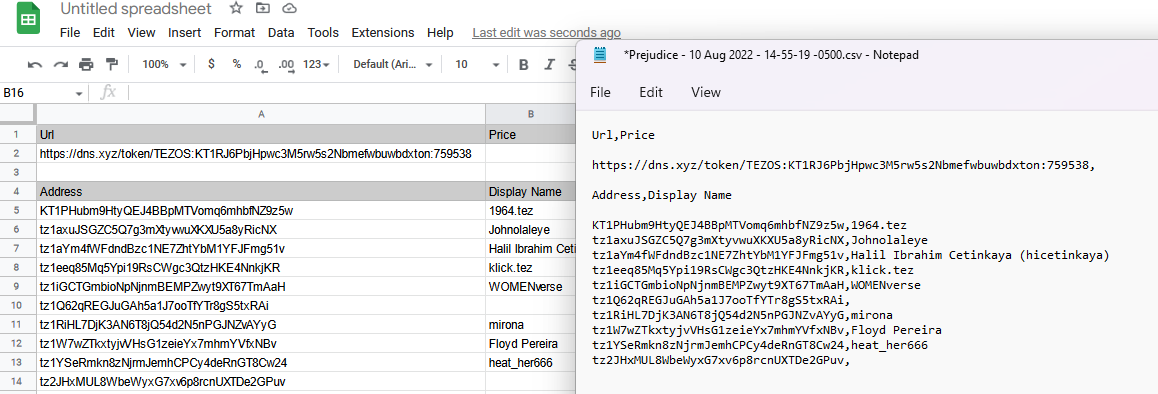
Thankfully, on DNS we don't need to do any of that nonsense. We inserted a download button for .CSV files on our NFT pages.
Simply click on the Owners section of the page, and you'll be presented with a list of holders. In the bottom corner there's a "Download CSV" button. Push the button, and download.
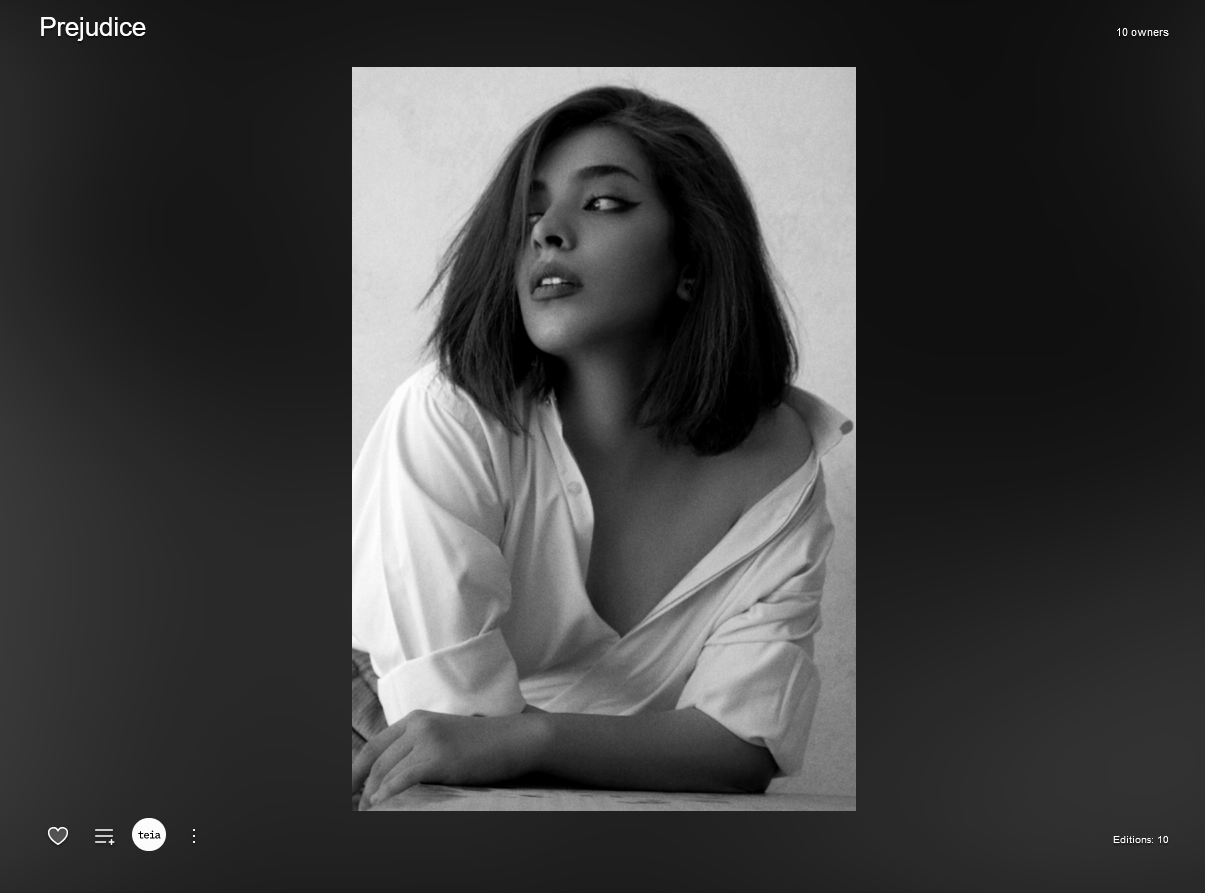
We now have a list of every wallet address that owns a copy of that NFT. Nice. We're basically halfway done already.
Double Check the File ✅✅
This part is important. If the file isn't correct, then nothing is going to work!
We need 4 pieces of information in total before moving forward.
- The intended recipient of the airdrop (target_wallet)
- Token ID (you can see the token ID just by looking at the URL of the NFT page)
- Number of copies to send to the target_wallet
- The marketplace the NFTs were minted on. (Note: they all need to be from the same marketplace contract in order to work.)
Let's look at the example below and pretend that I'm going to send some wallets a copy of this NFT.
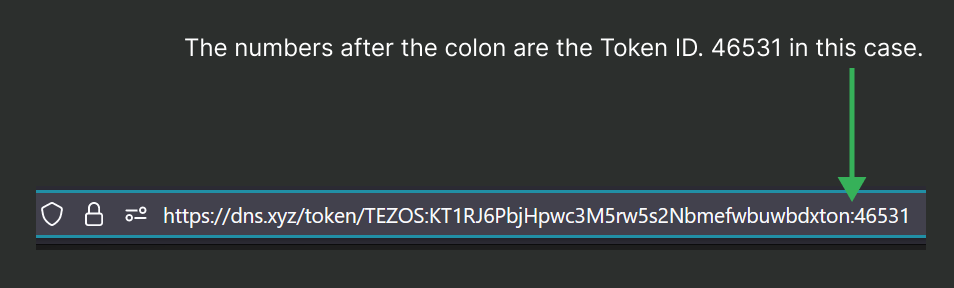
Each line needs these three pieces.
target_wallet, token_id, amount
Example of a correct .CSV file:
KT1PHubm9HtyQEJ4BBpMTVomq6mhbfNZ9z5w, 46531, 1
tz1axuJSGZC5Q7g3mXtyvwuXKXU5a8yRicNX, 46531, 1
tz1aYm4fWFdndBzc1NE7ZhtYbM1YFJFmg51v, 46531, 1
tz1eeq85Mq5Ypi19RsCWgc3QtzHKE4NnkjKR, 46531, 1
tz1iGCTGmbioNpNjnmBEMPZwyt9XT67TmAaH, 46531, 1
tz1Q62qREGJuGAh5a1J7ooTfYTr8gS5txRAi, 46531, 1
tz1RiHL7DjK3AN6T8jQ54d2N5nPGJNZvAYyG, 46531, 1
You can see in this example we are sending each address a single copy of the NFT that has the token ID of #46531. Pretty straightforward, yeah?
Load the .CSV into PureSpider's Tool 🕷️
Now we can head over to batch.xtz.tools and sync our wallet. Then just make sure the drop down box has the correct marketplace selected before you upload the .CSV we prepared.
Based off our example we used previously, it's going to be Hic et Nunc. (Remember Teia = Hic et Nunc)
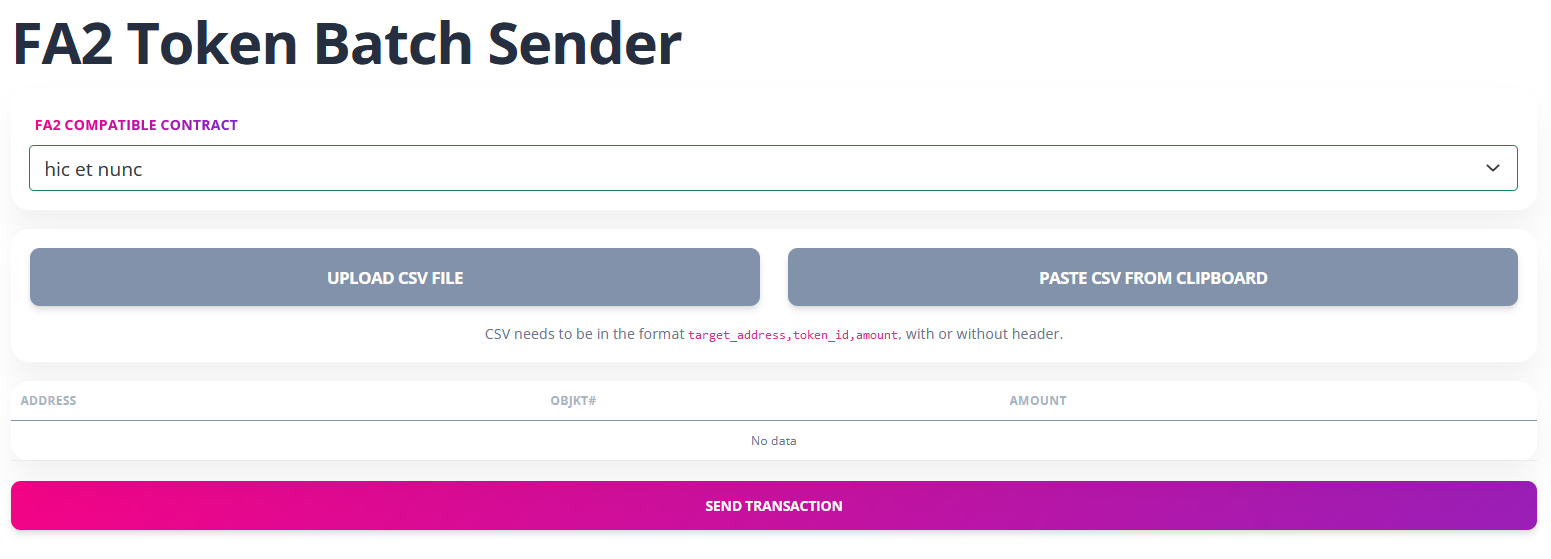
You should then see a list of items and recipients. If you don't see anything, that means we've made a mistake with the .CSV format, or have the incorrect marketplace selected.
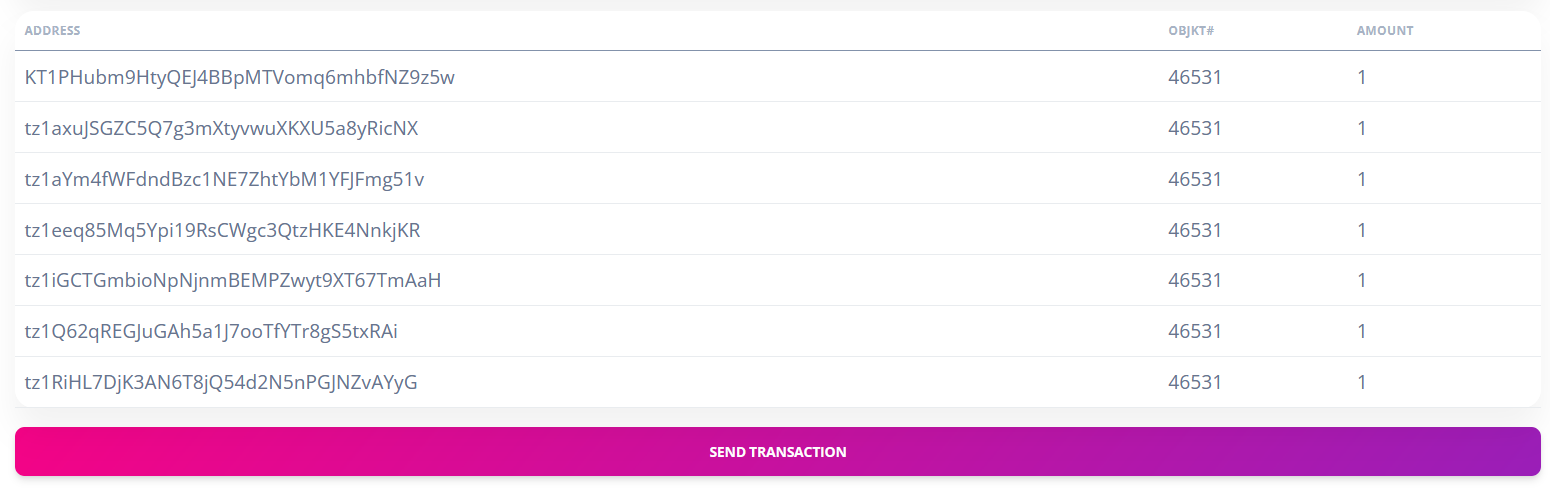
At the end of the day, there's only a few things that can go wrong. If you can't figure it out then ask for help, try sending a smaller amount of NFTs, or sending a different group of NFTs altogether.
Blast Off 🚀
Once you get that sorted out, just simply hit the "Send Transaction" button, confirm with your wallet of choice, and we're done! You are now capable of airdropping anything and everything on Tezos. Let us know if there are other types of guides or FAQs that you'd like to see from us via Discord!
Special shoutout to PureSpider for creating so many free tools for the Tezos ecosystem and does not get enough credit. Seriously, check his work out.
P.S. Don't try to send more than 500 items at once, you will not have a good time. The blockchain won't let you consume enough gas to do more than 500 items.