We've seen a ton of new people entering the Tezos space recently. Between July's #1of1 event, the epic numbers from fxhash, and Misan Harriman's continued curation for the Tezos Permanent Collection, the number of people entering (or re-entering) has felt like a surge.
It's clear - Tezos is growing, which makes this a great time to go over the choices we have available to us. So today, we're going to talk about the wallets that work best with our mobile devices.
Let's dive into it.
Kukai Wallet

🔗: https://kukai.app (web only, mobile app in the works!)
"The Social Wallet"
Kukai is very unique amongst Tezos wallets, so we'll do it first since it's unique amongst the rest of the field. To start, it is the only web based wallet. Which means you can access it from basically any device with a web browser. We love low barriers to entry in Tezos.
But the more interesting feature about Kukai is the integrated social sign in. Everyone with a Twitter, Google, or Reddit account can simply log in with it. That's it, you've got a wallet now.
You can actually send NFTs to someone's Twitter username in Kukai, and if they log in with that Twitter account, the NFT will be waiting for them. That's so cool!
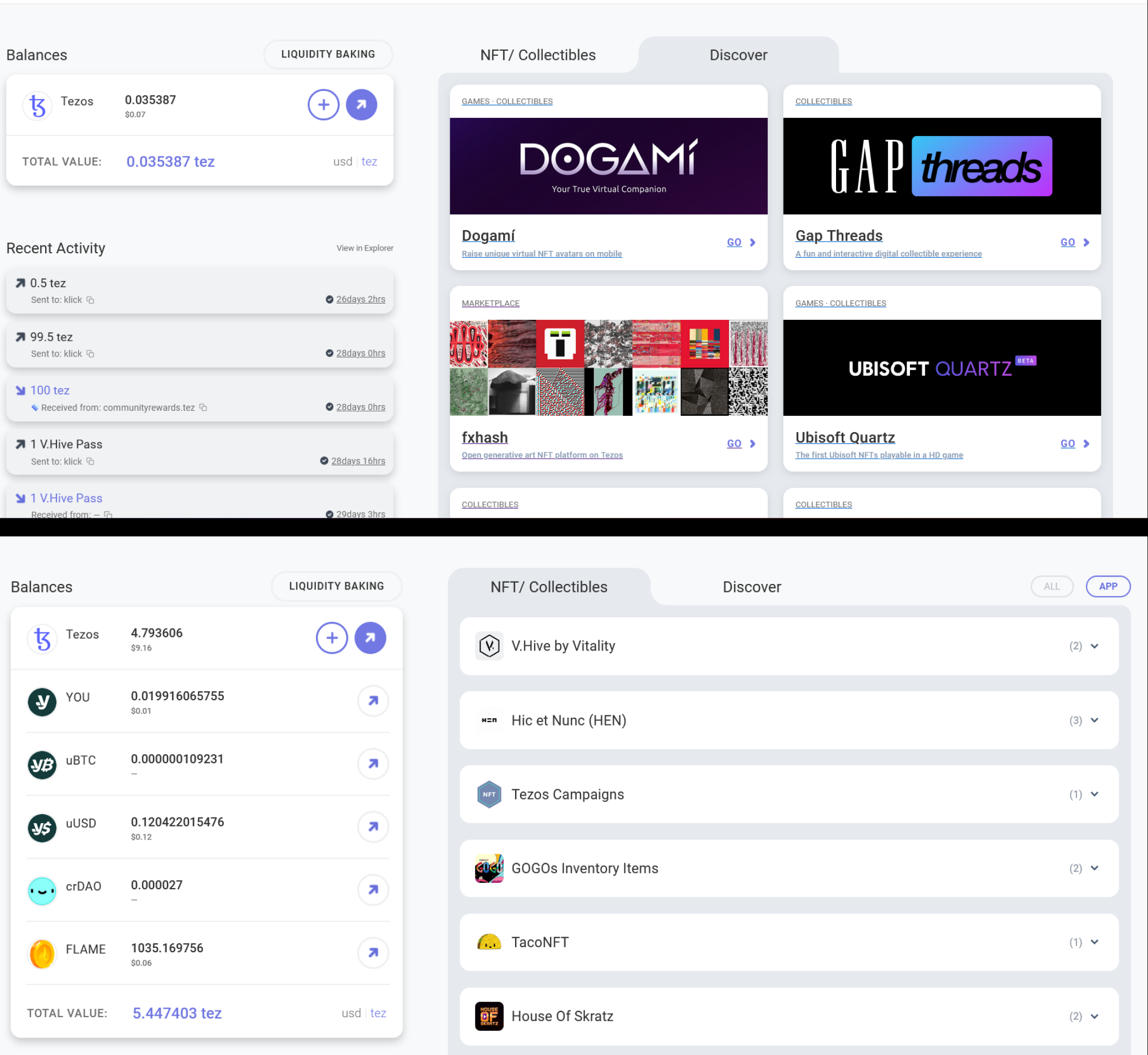
Mass onboarding can be made possible with Kukai, which I find compelling. Kukai's NFT viewer and a section for apps is always good, but that's not what makes Kukai brilliant, in my opinion. (They're also working on a mobile app!)
Temple Mobile

"The MetaMask of Tezos"
🔗https://templewallet.com 📊 : 4.3 App Store Rating ✍️ : 8 reviews
Temple Wallet is the most used wallet on the desktop, but how does thier mobile app hold up? Pretty great, in my experience. This is a very new addition to the ecosystem but it feels pretty polished. There's a basic NFT viewer, integrated swaps, and a browser for dapps.
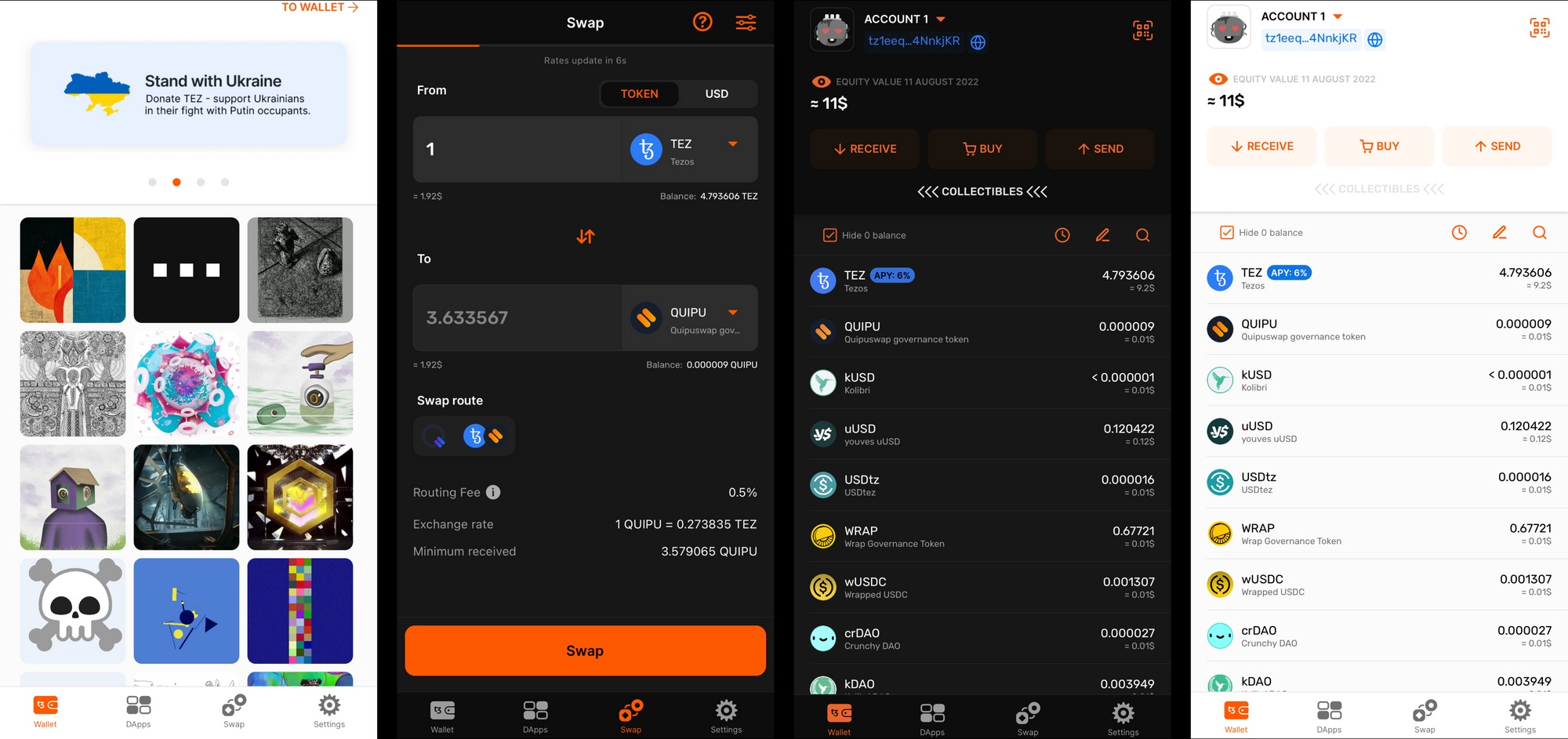
But the best part? Syncing your wallet straight from your computer by scanning a QR code. It is smooth, simple, and if I don't have to dig up my seed phrase that's a bonus. It's a very well rounded wallet app and it's only going to improve. Madfish is a very capable team.
AirGap Wallet + Vault

"The Designer Wallet"
🔗 : https://airgap.it 📊 : 3.8 App Store rating ✍️ : 18 reviews
AirGap wallet is unique. Its biggest strength is their focus on security. AirGap requires two different applications if you want to do anything more than sign a message. That's where the AirGap Vault comes in.
It's missing some features that other wallets have, such as viewing your NFT collection. The user interface is functional, but it's not pretty.
So the initial setup can feel cumbersome. You have to import your seed phrase like usual, and then there's an extra step of connecting Vault to Wallet and it's easy to get tripped up. But, it provides an additional layer of security, and since you can set the Vault up on another device, AirGap can let you repurpose an old or secondary device and it's a pseudo-hardware wallet now.
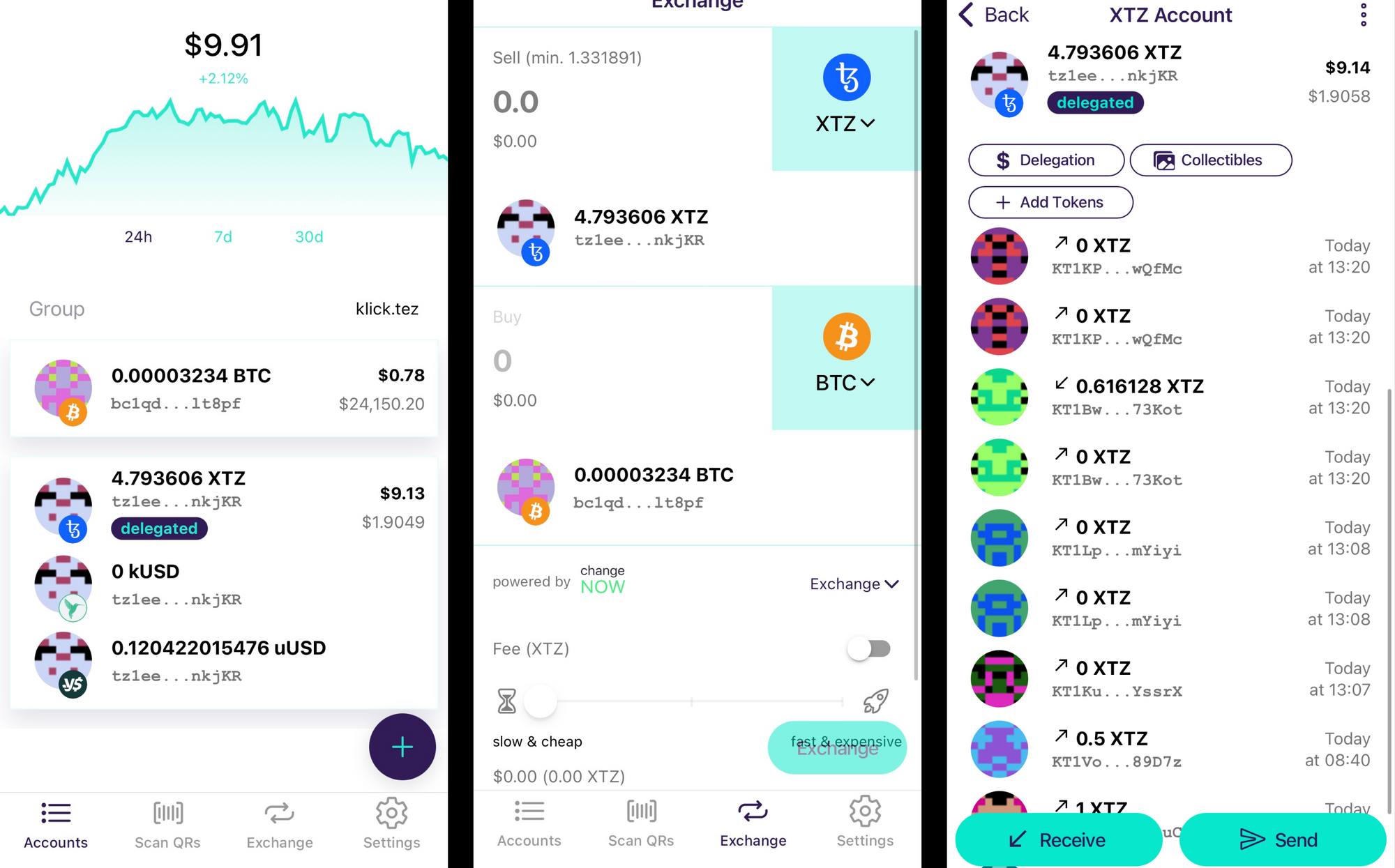
At the end of the day, it is very good at doing what a wallet needs to do, which is complete transactions and it's backed by a top notch team. Personally, AirGap is my favorite mobile wallet to use. No fluff combined with great performance is a good place to be.
Naan Wallet

"The Newcomer"
🔗: https://naanwallet.com📊: 3.3 App Store Rating ✍️: 10 reviews
Naan wallet is the most recent entrance to the arena. It is developed by the Plenty DeFi team. Its focus is on the design and user experience. There is a Discover section that highlights various Tezos apps as well as the major generative collections. Their NFT gallery allows you to look at your own collection, but you can also plug in any wallet address to look at someone else's collection.
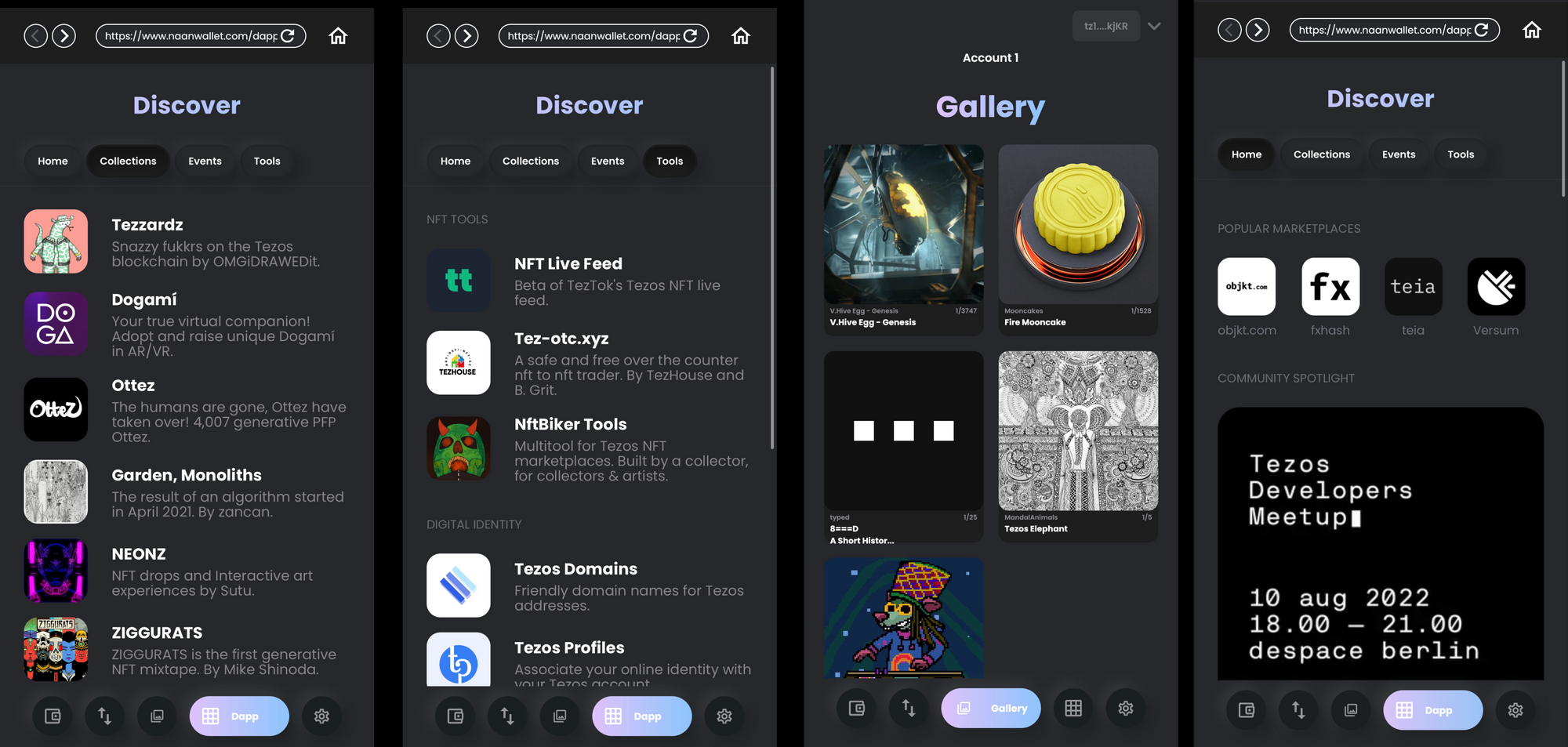
That's all for the mobile wallet roundup today. Did I miss anything important? What's your preferred setup? Jump into the Discord, tag us on Twitter and let me know.