Are you a Web3 musician on the Tezos blockchain looking for a place to mint your music? OBJKT.com's collection creation tools might be a good fit for you. They offer the ability to create custom collections, add collaborators to it, sale and royalty splits.
In this guide, we'll show you start to finish what it looks like to mint a couple MP3s with cover art, add a collaborator, and list the NFTs for sale on the OBJKT marketplace.
Create a Collection
If we want to mint a collection of music, our first step is to create a collection for the music to reside in. You only need to input a few different pieces of information. Then, we'll add collaborators to it and mint some music to it.
- Collection Image: this is the profile picture or thumbnail used for the collection
- Name: the title of the collection
- Collection Type: the choices are Art, Collectible, and Other and affects for where your collection might be displayed on OBJKT
- Description: this is where you can describe your collection or include any other information about it and will be displayed on the collection page
Add Collaborator to a Collection
The only thing you need to add a collaborator to the contract is their wallet address, once the invitation has been created, they'll need to accept the invite.
Accept Collaboration Invite to a Collection
Accepting a collaboration invite is easy, simply navigate to your profile page and select the Invitations tab, accept, and send your transaction.
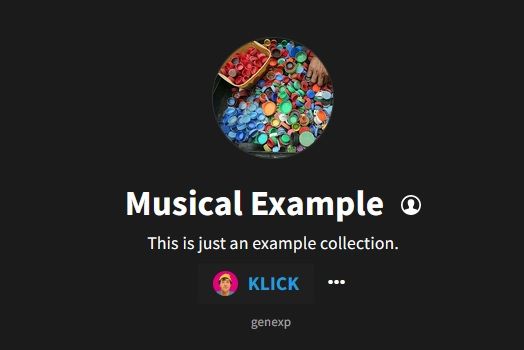
Once completed, the collection page will now list the other collaborators under your profile name, as seen in the example image.
How to Do Royalty Splits
If you're planning on splitting royalties with other wallets, that must be done at the time of minting. If you happen to have minted an NFT and you didn't set up royalties, you can always burn the NFT and re-mint it.
One of the last sections you can fill out when minting gives you an option to select collaborators from the collection you're minting into, so the NFT page will list all creators rather than just one. However, you still need to specify royalty splits here since it's not done automatically.
You'll have to put in the wallet address of the person you want to share royalties with, and then assign a percentage. In our example video I assigned 10% royalties to both wallets (myself and the collaborating wallet) for a total of 20%.
How to Do Sale Splits
If you want to split the sales of the NFT with other wallets, it can be decided at the time of listing the NFT for sale. To do that, we use the Advanced Sale button on the NFT page.
The Advanced Sale requires a listing price and then the wallet addresses you'd like to split with. When you have collaborators listed on the NFT, it will automatically populate the wallet addresses with an even split. One interesting thing to note is that you can do a sales split with any wallet address - they don't need to be invited to be a recipient.
List for Sale
If you're not interested in doing any sale splits, you can also just list it for sale like you would any other NFT on OBJKT.
Simply navigate to the page for the NFT, go to the Actions tab, enter the quantity to list and the price, and send the transaction.
Play on DNS 🎧
Now that your music is minted on OBJKT, you should listen to it on DNS.
You can actually copy and paste the link to the NFT on OBJKT right into the search bar on DNS and it'll bring you directly to that item! Teia, Versum, and OpenSea links work as well!
Final Notes
You should now be able to create collections, mint NFTs, collaborate with others, and get your items listed for sale correctly on the Tezos blockchain. Between OBJKT and tools on Ethereum like Manifold, creators should be feeling pretty empowered to do things the way they want to and feel safe doing it.
If you think we've missed anything or have feedback, let us know in the Discord!