Manifold.xyz is a powerful option for Web3 creators to have at their disposal and has become one of the go-to choices for distributing Ethereum NFT content. They offer features like creating collections, open and limited edition NFTs, and auction pages.
In this post, we'll walk you through the necessary steps and show what it looks like to deploy a test contract (with test Ethereum) before we deploy it to mainnet (and pay with real Ethereum), mint a music album with cover art for each song using Manifold and list it for sale.
Creating Your Own Collection on Manifold
A collection can be thought of in a few different ways - a musician could use a collection for an album or EP release, a photographer could use it for a specific style of photography, and some artists don't split their work up at all and keep everything in the same one. Each collection typically resides on it's own smart contract, and Manifold allows you to create them as needed.
Create a Contract on Testnet
The first thing we'll have to do is create a contract so we can mint our collection of NFTs to it. Here's a short video of the process, with explanations of each step below.
- Contract Name: the name/title you want the contract to be identified as, you can also think of it as the collection name
- Type ERC721 or ERC1155: 721 contracts mean every edition is a 1 of 1, so multiple editions of the same work are individually numbered, while 1155 contracts allow you to mint fungible tokens that aren't individually identified. If you are going to make your work available in editions then 1155 is the option to pick.
- Symbol: the abbreviation for your contract and how it can be identified on block explorers like Etherscan
- ASCII Mark: you can think of this as the visual signature for your Manifold smart contract, and it's supposed to be visually representation, or something meaningful. The tool that's recommended works really well, if you're looking for some inspiration.
Since the first step just deploys the contract to the testnet (which is called Goerli) MetaMask may look strange when it asks to switch networks:
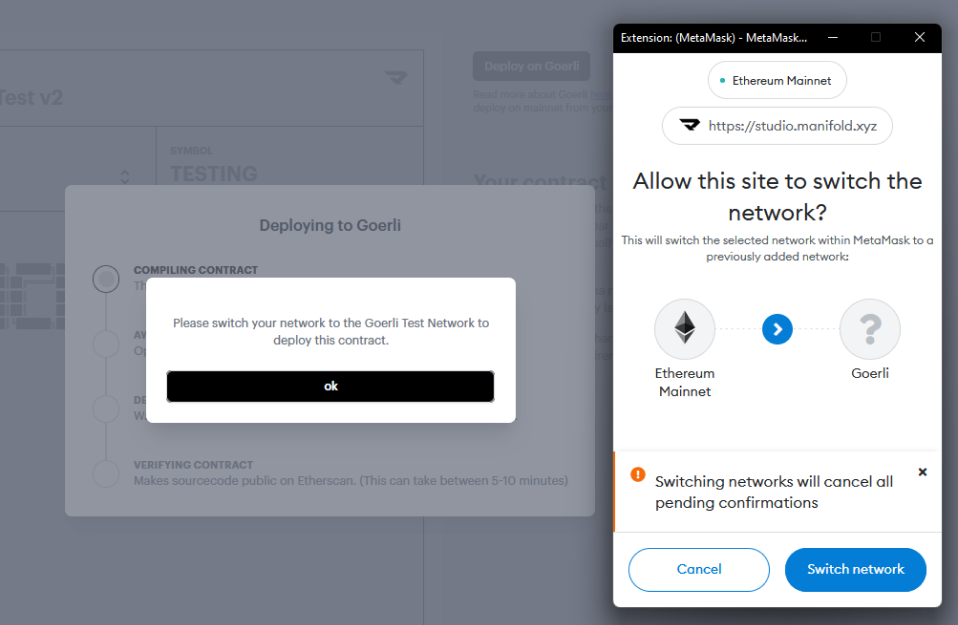
When successful, you should see a page like this below. Congratulations, you've deployed a contract to the testnet. Now, let's mint some music NFTs on it.
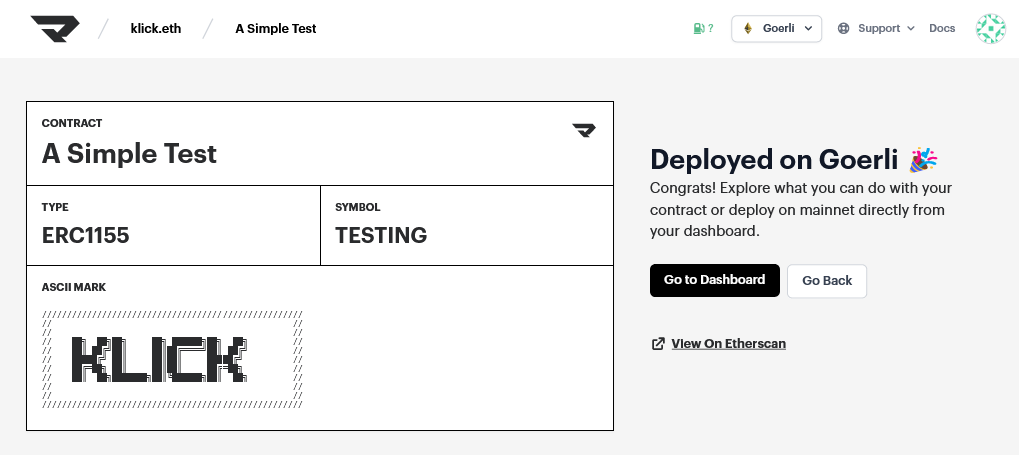
Minting a Music NFT on Testnet
Our contract is deployed onto the testnet and it's time to mint a token. Select your recently deployed testnet contract from the Manifold dashboard to get started.
The process is similar to minting on other platforms - you upload your file, title it, enter a description and you can associate an external link with it too. If you're uploading an MP3 or audio file to mint, you're given the option to select the thumbnail, or cover artwork as well. You may use animated GIFs for the cover art, but you must upload the audio file first.
Create a Contract on Mainnet
Once you've minted a testnet token successfully, Manifold will allow you to deploy your contract to the mainnet. It is virtually identical to the testnet process, except we're using real ETH now.
You won't be able to change any details of the contract after minting it, so make sure you're happy with the title, symbol, type, and ASCII mark. 🔒
Mint a Music NFT on Mainnet
Since we minted an NFT on the testnet earlier, we can select it and use the deploy to mainnet button, or we can mint a different item. When you mint an item to mainnet, it's very similar to testnet except the assets (in our case the MP3 file and the artwork) get uploaded to Arweave first, which stores your files in perpetuity.
Once you've seen the confetti explode across your screen you'll know you've had a successful mint. You'll also see the links supplied on the right hand side that will bring you to the NFT page on OpenSea and LooksRare, which is where we'll list our music NFT for sale.
Set Royalties for your Contract
The next step is to set the royalty recipients and percentages for your contract for OpenSea as they don't respect on-chain royalties yet.
Edit Collection Details on OpenSea
While putting this guide together, it seemed like OpenSea did not correctly identify the name of the contract we deployed, so the collection was titled as "Unidentified contract - XEbUFMncAW". However, OpenSea allows you to edit the collection information, and other platforms like
We're not sure about every platform, but LooksRare updated their collection page for us once we made changes to it on OpenSea.
Listing your NFTs for Sale on OpenSea
After the tokens have been minted to mainnet, and the collection details are in order, the next step is it to list them for sale. Manifold provides links to OpenSea, LooksRare, Rarible, Gem, Royalty Registry, and a gallery page provided by Manifold itself. We'll show you how to list an item for sale on OpenSea, but the process is similar on the other platforms.
How to Sell Your Music for a Limited Time
Open Editions are NFTs that are only available to mint for a certain amount of time. For example, I can make an NFT available to mint, but the window in which someone can mint a copy can be restricted to 24 hours or any other length of time. In order to do that on Manifold, you have to navigate to their Apps section and add the Claim Page app, then we mint a new token for it.
In our previous video, we didn't set an end date for the claim page. If you decide after the fact you want to put an end date on it, it's easy to update. There is a small gas fee, of course, but it's cheaper than deploying a new page. Simply click the Edit button and you can update the page.
Putting it all Together
If you've made it this far, you should be an even more empowered creator. Using Manifold you can gain a lot more control over your style of drops and how you release new content on Ethereum and get it listed for sale. There's some good lessons to be learned from using great tools like this and we hope to see more of these things in the mix for multiple blockchains.
If there's anything we didn't cover here, let us know on our Discord!